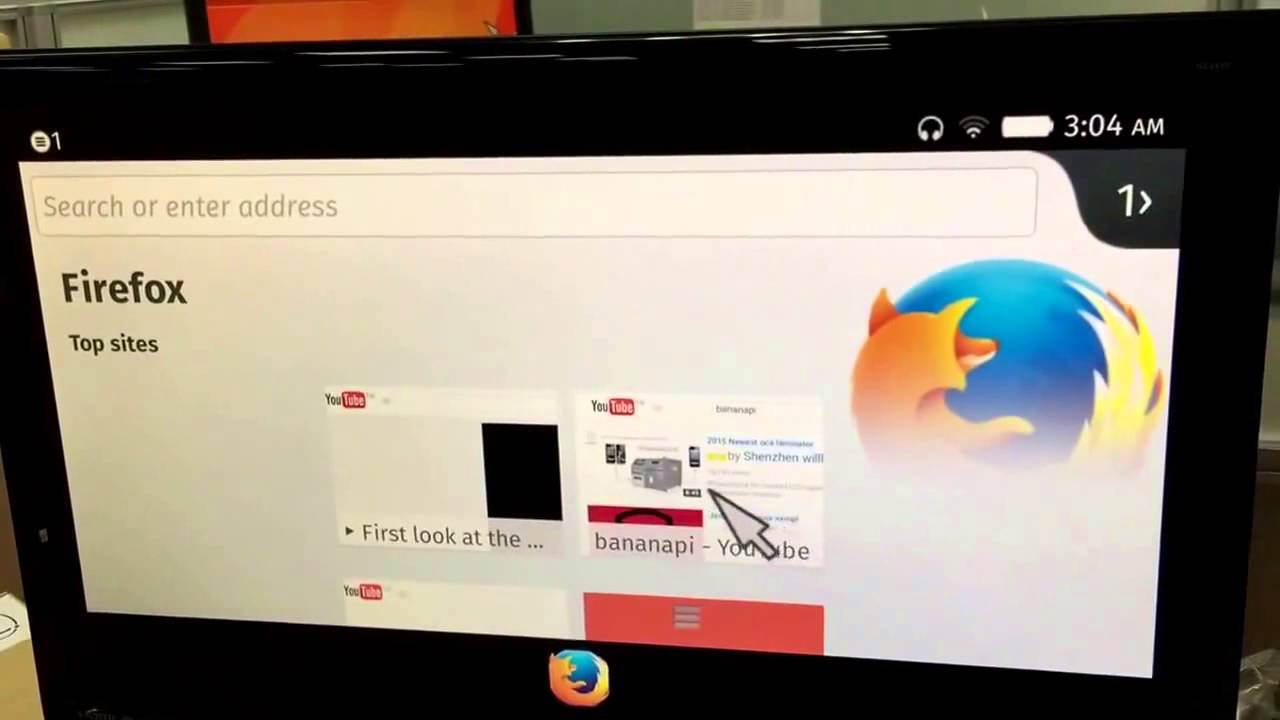Thanks for the handwork from BPI Team, Banana Pi BPI-M2 can run Firefox OS now. So cool! hope everyone share it . The OS will be available for download a little later as we are still testing the build:) Stay tuned!
Seems like a by-product of another A31 product: Foxconn’s F1 tablet, doesn’t it? 
https://wiki.mozilla.org/FirefoxOS/TCP#First_Tablet_Hardware
haha, but they use A31, BPI-M2 use A31S,i do not konw this project 
we now hard work with allwinner linux code for A31s. we will update to github within one week.
Does it support lvds LCD screen display?
yes , it can support . are you need to use with it??
new updtate form BPI RD :)

Hey man. Nice job!!!
I want to try some hack works on large screen, TV. May I know more information of this Firefox OS porting?
- Which Firefox OS version do you use? We got 1.1, 1.3, 1.4, 2.0, 2.1, 2.2 or master.
- Are all hardware components, like GPU, video/audio/image decoders, hardware composer, enabled at this image?
- Does it support Full HD or more resolution?
- Does keyboard work at this image?
- May we build our owned gecko or gaia and flash to this image?
- May we know how to build the source code from the repo?
In reply to questons as below:
- Current Firefox OS version is 2.1
- Future version will enable GPU, video/audio/image decoders, hardware composer
- Future version will support Full HD or more resolution
- Future version will support keyboard
- You can build your own gaia and flash to this image, gecko is not ready
- We are preparing the source code, sorry we can’t released it at the moment
Hi Nora,
I had tried to boot the image download from this site. But it doesn’t show up. I only got one red rectangle on the screen but nothing. The sdcard is created by dd and PhoenixCard. Only the one created by PhoenixCard gives us red rectangle. The one created by dd gives us nothing. Any idea about this?
Hi Nora,
I got it. I forgot to change an option. It works now.
HI:
Good job …  hope you can share your experience with the members here, let everyone know how to play with Firefox system!
hope you can share your experience with the members here, let everyone know how to play with Firefox system!
appreciate that, dude 

And just like that Firefox is obsolete again made promises and didn’t make it happen, these boards are beat until y’all (the manufacturer ) figures out how to do software
Tru tru. ARM processors are not known to be compatible with a lot of the Linux distros.
So how do yoi get firefox working on touchscreen??
Hi, sorry if it’s not related with the post but, where did you find the touchscreen? I’m so interested to build some similar with Firefox OS and I can see you got it.