Serial console is needed to determine what exactly goes wrong…all other is speculative
Hi everyone, I’ve just received my Banana Pi r3 and just getting started with it, serial console is ready and connected, sd card burnt is ready with latest Snapshot from official openwrt Just to confirm, i should boot from sd card and install to nand in bootloader menu? After it’s done, power off device, switch boot switch to boot from nand? That’s it?
Few questions
- Latest Snapshot is good to go?
- Will it update my bootloader as well?
- Nand vs nor , anyone using it on nor , what’s performance difference? What’s preferred
- Please mention any additional steps needed for process above?
Thanks everyone
Congratulation for choosing the R3!!! ![]()
As you can see, it can be tricky to install openwrt on BPI-R3:
But you can always fresh start from sd card again.
The 23.05.3 for R3 is some days out (2024-03-23). Do what you want, but I would not prefer the snapshot!
The questions you have are good! I’m also interested in …
If you want to use the device in production right away and not be bothered with (rare) bugs in snapshot images, I’d recommend to use the OpenWrt 23.05.3 release instead which is known to be stable and work well on this device.
Yes, choosing to install via the bootloader menu will write the bootloader to the target media (and this is needed. you cannot run vanilla OpenWrt with SinoVoip’s loader which lacks features for uImage.FIT and device-tree overlays).
It’s important to mention that most problems users have been reporting with the installation process were due to faulty or bad microSD cards. If anything doesn’t work, try with a different microSD card.
Also be aware that all 4 dip switches for choosing the boot device (A, B) and chip-select on SPI (C) and MMC (D) bus need to be in the correct position for each step of the installation:
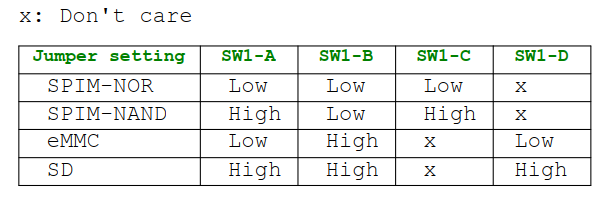
So “Don’t care” isn’t really true, you do need to care also about those.
hello there! i got R3 and i cannot boot it from microsd card to flash it to emmc, i download openwrt-23.05.4-mediatek-filogic-bananapi_bpi-r3-sdcard.img from openwrt site (ether snapshot or 23.05 release wont boot) burn it to microsd card using bpi-copy tools also tried to burn it using dd it doesn’t matter, jumper all in high (up) position and this is what i get output in console:
NOTICE: BL2: v2.9(release):OpenWrt v2023-07-24-00ac6db3-2 (mt7986-sdmmc-ddr4)
NOTICE: BL2: Built : 22:14:18, Jul 15 2024
NOTICE: WDT: Cold boot
NOTICE: WDT: disabled
OTICE: CPU: MT7986 (2000MHz)
NOTICE: EMI: Using DDR4 settings
plex R/W mem test passed
ERROR: MSDC: Command has timed out with cmd=8, arg=0x1aa
ERROR: MSDC: Command has timed out with cmd=17, arg=0x0
ERROR: Partition 'fip' not found
ERROR: FIP boot source initialization failed with -2
PANIC at PC : 0x000000000020533c
but if i insert sd card to pc i can see the fip partition there
and if i burn snapshot it says something about gpt partition error so i guess im stuck there but i can boot if all jumpers in low position then i get U-boot menu but not much to see there i can’t flash or install anything from there
also the wiki Getting Started with BPI-R3 - Banana Pi Wiki mentions something about some kind of additional packages to have to be put in the usb stick in order to flash to emmc packages like mtk-bpi-r3-SD-WAN1-SFP1-20220619-single-image.img, mtk-bpi-r3-NAND-WAN1-SFP1-20220619-single-image.bin, bl2_emmc.img, mtk-bpi-r3-EMMC-WAN1-SFP1-20220619-single-image.img so what it all about i don’t really get it
yeah i guess this is what i did but it get me this also im not sure about this
put switches of the BananaPi into position to boot from SD card and select NAND flash with the SPI-chipselect switch
how did i select boot from sd card and NAND at the same time or this “spi-chipselect” is not what jumpers doing?
or i get this (if i set up switches like - A=1 B=0 C=1 D=1)

but this is not looks like the right choose because there is no option to install anything
i get it that it suppose to be like this
Try mainline openwrt, i’m not sure vendor image can install it the same way.
The wiki page (Getting started) you’ve linked above tells manual steps from linux.
thanx for the reply guys,it seems that it doesn’t really matter where you download img from cause it’s all lead in the same url after all
idk maybe i doing something wrong writing img to sd card (i tried dd or bpi-copy it doesn’t matter)
Bpi openwrt (21.02) does not result in same url…
Afaik boot from sd card boot with nand is 1-1-1-1 for boot switches. B=0 results booting from nand…so independ on what you have on sdmmc you do not boot from it
https://wiki.fw-web.de/doku.php?id=en:bpi-r3:uboot#bootmedium_selection
Hello, I am using version 21.02 and I want to ask if there is a newer version and where and which one to download specifically. I use (SPIM-NAND) Thank you
I still have the old version after the update
You have to install the mainline openwrt from sdcard the first time …sysupgrade from bpi image is not possible
Sorry to revive this old thread, im trying to install mainline 23.05.5 openwrt on the R3, i flashed the sdcard following openwrt windows instructions with balena-etcher. The R3 refuses to boot with the message:
NOTICE: BL2: v2.9(release):OpenWrt v2023-07-24-00ac6db3-2 (mt7986-sdmmc-ddr4)
NOTICE: BL2: Built : 12:34:46, Sep 23 2024
NOTICE: WDT: Cold boot
NOTICE: WDT: disabled
NOTICE: CPU: MT7986 (2000MHz)
NOTICE: EMI: Using DDR4 settings
NOTICE: EMI: Detected DRAM size: 2048MB
NOTICE: EMI: complex R/W mem test passed
ERROR: Partition 'fip' not found
ERROR: FIP boot source initialization failed with -2
PANIC at PC : 0x000000000020533c
It is the same error as pidrila got before, did that ever get solved?
Have you tried removing gpt before flashing the image?
Yes, the sdcards i tried were completely empty, apparently i had 2 bad sdcards and i had to get a new 3rd one from another pi to get it to work. I found it odd that both would not work while they did in other pi’s but i guess the R3 is more strict on what cards it accepts ![]()
To be fair both were slightly older cards in use with older pi’s maybe they just weren’t fast enough?
Thanks anyways!
