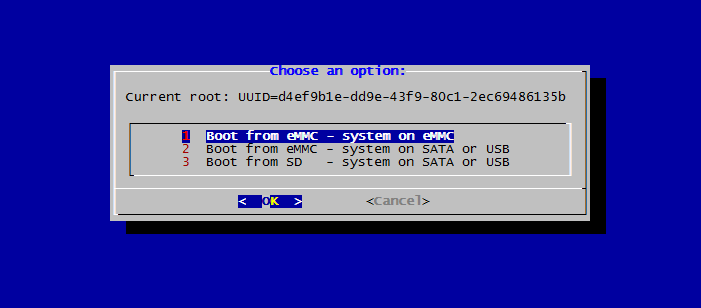I want to boot the M2U from SATA (ssd) and if possible without sdcard.
Tried some tutorials and different images but I can get it to work. I tried the Ubuntu image, and the Raspbian stretch image from http://www.banana-pi.org/m2u-download.html#modal17. Tutorials used: http://nload.net/how-to-banana-pi-booting-from-ssd-using-lubuntu-raspbian/ and https://www.htpcguides.com/move-linux-banana-pi-sata-setup/
The part where th uEnv.txt has to be adjusted is a bit different. I find one in /boot/bananapi/bpi-m2u/linu
There is a root part:
root=/dev/mmcblk0p2 rootfstype=ext4 rw rootwait bootmenutimeout=10 datadev=mmcblk0p2
Changed it to
root=/dev/sda1 rootfstype=ext4 rw rootwait bootmenutimeout=10 datadev=sda1
rebooted but nothing happens.
I noticed there is also:
volumioarg=imgpart=/dev/mmcblk0p2 imgfile=/volumio_current.sqsh rw rootwait
Should this be altered as well?
When this works I aiming to remove the sd card completely. Is this possible? If not can I move the boot part to a smaller sd card? I find one for the raspberry pi ( https://www.raspberrypi.org/forums/viewtopic.php?t=117820 ) but don’t know if this will work for the Banana Pi as well