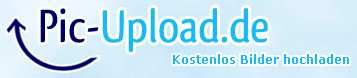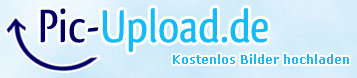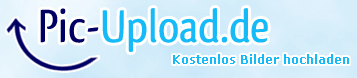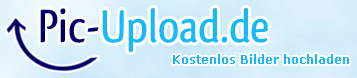sinovoip
May 13, 2016, 7:22am
1
2016-05-12-kali-xfce-bpi-m3-sd-emmc.img.zip
BPI-M3 kernel 3.4
username & password: root/bananapi
support HDMI 1080P & 720P(default)
support eMMC
support GMAC
support WIFI
support SATA
support bpi-bootsel cmd can switch to (bpi-m3 & bpi-m2 & bpi-m2p)
support uEnv.txt to fatload script.bin & uImage
support uEnv.txt to set video 1080P & 720P & 480P …
support power max. up to 2.5A ~ for DC-IN.
fix rootmydevice issue
Google Drive:
MD5: 024f033b00099800c909d0e4dd524721
3 Likes
root_0
May 13, 2016, 11:26am
2
Is it really true?
I cant believe it
Thany You so much
1 Like
sinovoip
May 13, 2016, 11:37am
3
hope you can help us do more test on this image.
1 Like
root_0
May 13, 2016, 12:39pm
4
I will try my best
It would be great if you get the TP-Link TL-WN722N working for the BPI and Kali because Kali-Linux without a Wifi that supports Monitore-Mode is almost useless.
But I’m sure you get this working.
Amazing job - Keep it up!
Can you make a Kali Linux image with 4.6 mainline kernel ?
The new 4.6 kernel supports A83T SoC and a lot of USB WiFi adapters.
sinovoip
May 14, 2016, 5:15am
7
yes ,when we finished 3.4 BPI kernel image ,we will plan to do this . we have boot mainline nernel success ,but need time to fixed some issue.
1 Like
are you sure that this file is ok?
I tried to install by instruction: http://www.bananapi.com/index.php/download?layout=edit&id=42
but does not start. I still have the red light
root_0
May 23, 2016, 10:59am
9
Yes I have the same problem
Try to unzip Kali-Linux by 7z (http://www.7-zip.org/ ) .img - I have a problem with files inside .img. Ubuntu Image I can unzip without problems.
root_0
May 23, 2016, 3:59pm
11
I also have Problems to extract the File…
Can you re-upload it or give us a tutorial how to extract it right please ?
I know it sounds stupid but I dont get a working .img if I extract it with 7zip or WinRAR
Thank you
sinovoip
May 24, 2016, 7:54am
13
i have let our R&D to test it now ,and update late. sorry.
sinovoip
May 26, 2016, 12:25am
14
we have download and test this image again, and not any issue.
please try zip or unzip to do this work on linux.
if you use windows OS , need NFS or EXFAT, can not use FAT32, it is limit for 4G,this image have 7.45G
I downloaded again and I tried on ubuntu linux:
Downloaded from: https://drive.google.com/file/d/0B_YnvHgh2rwjRXg1bVpUbFFjb1U/view?usp=sharing
Unpacked
Inserted SD
And I used the command: sudo dd bs=1M if=<.img path> of=
to no avail - still red light
I can find somewhere official instructions to install on M3?
tchiwam
May 26, 2016, 5:26pm
16
Here’s a trick:
dd if=something.img of=/dev/device bs=1M conv=fsync
the last part makes sure the card is ready to be ejected
This also I tried, but nothing changes
someone was able to run? I give up
I still have the red light
I tried everything…
root_0
May 28, 2016, 12:51pm
19
Because I also didnt get it working I have made some Pictures of the Problem maybe it will help someone.
Okay…
I downloaded the Kali-Linux Image from the Google Drive
finally only the red LED shines
I also tried to write the “-” File directly to my SD-Card but it also didnt work.
Hope my english is understandable
greetings, root_Padi
I added .zip extension to “-” file. Unzip “-.zip” file - in the middle is .img file
but I still have red light.
You can install kali tools on ubuntu: http://www.techrepublic.com/article/pro-tip-install-kali-linux-tools-on-ubuntu-with-this-easy-script/
root_0
May 28, 2016, 4:24pm
21
Yes I konw
And Yes I know that you can install all the Kali-Tools on Ubuntu with Katoolin but it isnt the same