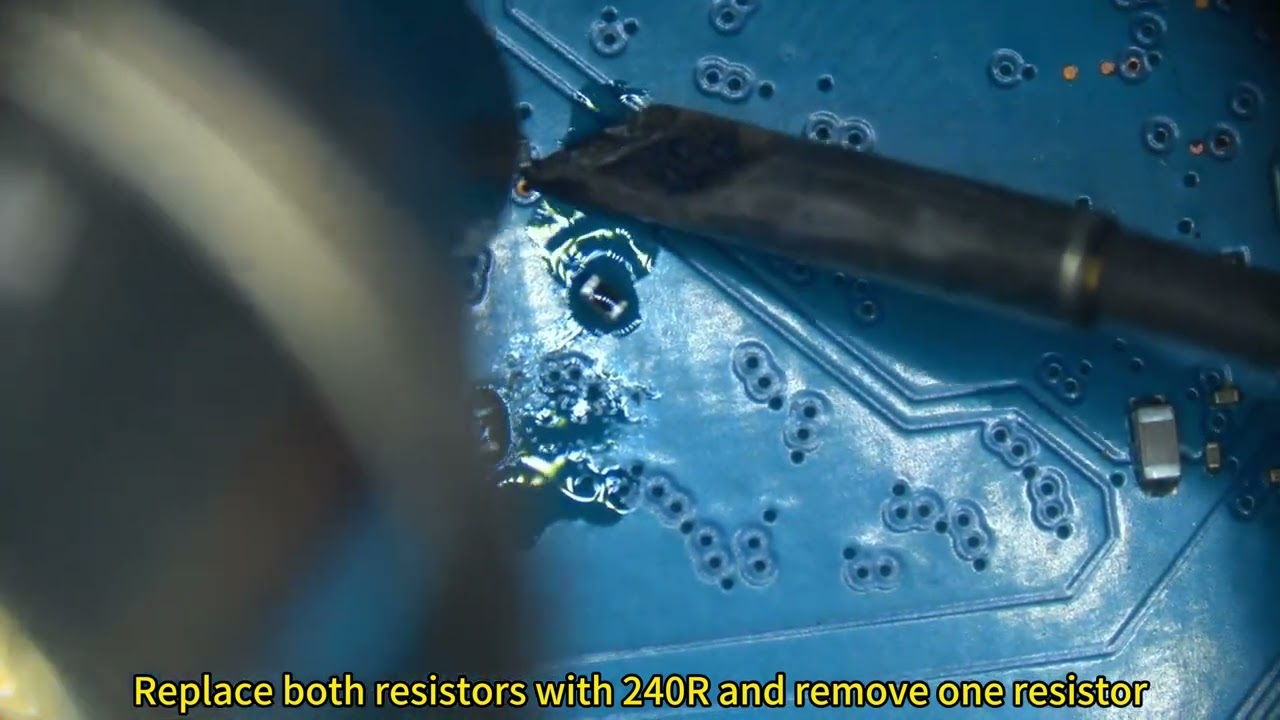Please write what memory chips you used. And please show me a photo with the new chips. Thank you in advance!
Now he has updated the pictures, you can take a look.
I can’t see all signs clearly. Can I take a photo in normal quality? Or finally write what kind of chips were used, is it really that difficult?
Perfect! Thanks a lot!
H5ANBG6NAM RXNC BGA96 4G
Has anyone looked into overclocking the SDRAM on R4 ? It seems locked at 3200 from my brief check. Worth digging down the rabbit hole?
Edit: I think it’s near impossible to tweak the timings. Happy to be proved wrong.
–
As an aside, stumbled on this while doing research.
8GB Raspberry Pi 5 has slightly less measured bandwidth than 4GB RPi 5 ![]() https://forums.raspberrypi.com/viewtopic.php?t=369585&sid=41232f7554f75cff05c377638a393a1f&start=25
https://forums.raspberrypi.com/viewtopic.php?t=369585&sid=41232f7554f75cff05c377638a393a1f&start=25
Is it really 4GB?
As per specification I see 32G? ![]()
I see in such a case this chip could be also used: K4ABG165WA-MCWE
Pretty sure those are 32 Gigabit chips, so you have to divide by eight which gives you the 4GB.
Yes you may can do this in this way … but it is also possible to be a bit more “careful”:
→ backside heating with hot plate (120°C)
→ covering other parts on top side with aluminium foil
→ slow cooling after soldering
→ right choice of flux and soldering paste
But in general → this is the way ![]()
Might be interesting to poll if there are enough people willing to pay for a 8GB variant to make possible to set up a production line instead of trying their luck with flux&heat gun
More Docker Containers ![]()
P.S i find this awesome. Maybe they will release a small batch of 8GB Boards if there is enough demand for it. They could even got for a Pre-Order round to not produce too many.
I have completed all step, but my R4 still detect as 4GB. Do I miss something?
First, replace two H5ANBG6NAM.
 Second, remove RDA and replace RDB/RDC with 240R.
Second, remove RDA and replace RDB/RDC with 240R.
 Third, use BPI-R4-bsp-6.1 to mod BL2; compile ATF and write to emmc.
Third, use BPI-R4-bsp-6.1 to mod BL2; compile ATF and write to emmc.

When I completed all step, the TTL output shows that my R4 still detect as 4GB.

Now that OpenWRT mainline support is almost sorted hopefully they would have time to consider it.
需要修改atf 编译bl2.img 刷一下bl2
English: Need to modify atf compile bl2.img flash bl2
With wwwing’s bl2 files, my R4 finally detect all 8GB Ram.


Thanks for liu_jie’s tutorial and wwwing’s bl2 img.
@wwwing have you done same change like above (add 4096 to AVAIL_DRAM_SIZE) or anything else?
Does the change have any impact on non 8g boards? If not (as i expect) it could be added to official mtk atf,my version and openwrt.
After comparing the two TTL outputs, I found the possible reason why the bl2 I compiled did not detect as 8GB.
There is an obvious difference between the two TTL output: DDR4 4BG Mode; after checking some atf compile instructions, I found that if you want to enable the DDR4 4BG MODE, you need to add DDR4_4BG_MODE=1 option to the compile command.
I use default build.sh to compile atf and the command in Makefile is:
$(Q)$(MAKE) --jobserver-fds=3,4 -j -C atf-mt BUILD_BASE=./build_emmc CROSS_COMPILE=$(U_CROSS_COMPILE) PLAT=mt7988 BUILD_STRING="BPI-R4 v2023-10-13-0ea67d76-1 (mt7988-emmc-ddr4)" MKIMAGE=${PWD}/atf-mt/tools/mkimage BOOT_DEVICE=emmc USE_MKIMAGE=1 BOARD_BGA=1 HAVE_DRAM_OBJ_FILE=yes DRAM_USE_COMB=1 all
The command does not include the DDR4_4BG_MODE=1 option.
I think that’s why it has no effect even though I’ve modified dram-configs.mk and recompiled.

 Can you see clearly?
Can you see clearly?