If you want to use the whole storage from your SD-Card in Kali-Linux you can follow this instructions:
The easiest way to do this is installing raspi-config - So let’s get started !
- Update your system with
apt-get update apt-get upgrade
- You need to download the following files
- triggerhappy
- lua5.1
- alsa-utils
To do that - using the following commands:
apt-get install triggerhappy apt-get install lua5.1 apt-get install alsa-utils
After the installation is completed you need to download raspi-config with the following commands:
cd /tmp wget http://archive.raspberrypi.org/debian/pool/main/r/raspi-config/raspi-config_20160506_all.deb
Now install raspi-config with:
dpkg -i raspi-config_20160506_all.deb
[Important: Don’t use the newer raspi-config version (_raspi-config_20160527_all.deb) because that version don’t work for Kali-Linux].
After you finished all this steps you need to reboot your Banana Pi.
Finally you have to typ in
raspi-config
and press “Expand Filesystem” (see on the picture)
Now you only need to Press “OK” and “Finish” - don’t forget to reboot your device again.
That’s all !!!
If you want you can now check how much memory you have just typ in
df -h
In my case I use a 16GB SD-Card and you can see I get the whole storage
I hope my english is understandable ![]()
If you need help or you can’t understand something just contact me
greetings, root_Padi
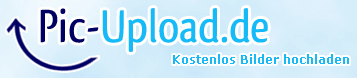
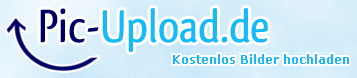

 I only try to support the BPI-Team and the forum a little bit
I only try to support the BPI-Team and the forum a little bit