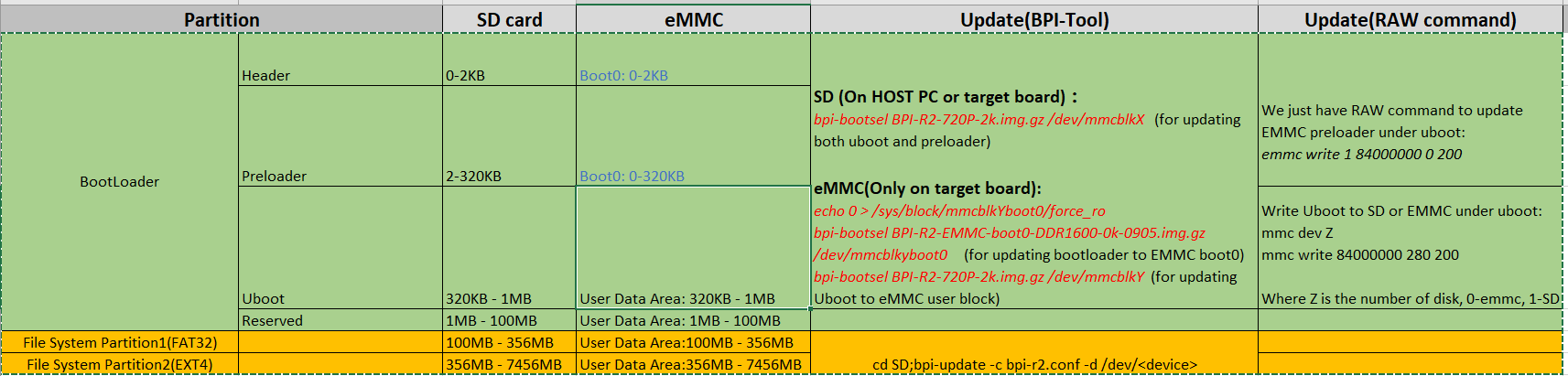For copying to kernel into the image I used these steps:
sudo mount ${loopdev}p2 /mnt/
sudo cp -r debian_buster_armhf/. /mnt/
kernelpack=SD/bpi-r2_5.4.2-main.tar.gz
sudo tar -xzf ${kernelpack} -C /mnt/ --strip-components=1 BPI-ROOT
sudo umount /mnt
sudo mount ${loopdev}p1 /mnt/
sudo tar -xzf ${kernelpack} -C /mnt/ --strip-components=1 BPI-BOOT
sudo umount /mnt
To write the image on the sdcard I use Balena Etcher tool.
Below is the permissions for the list of files used to create the image. None of them has the execution bit set
sysadmin@banana-pi-r2:~$ ls -ltrh
-rw-r--r-- 1 sysadmin sysadmin 1.5K Dec 21 23:58 BPI-R2-HEAD1-512b.img
-rw-r--r-- 1 sysadmin sysadmin 440 Dec 22 00:00 BPI-R2-HEAD440-0k.img
-rw-r--r-- 1 sysadmin sysadmin 90K Dec 28 23:19 BPI-R2-preloader-DDR1600-20190722-2k.img
-rw-r--r-- 1 sysadmin sysadmin 315K Dec 30 12:21 u-boot.bin
-rw-r--r-- 1 sysadmin sysadmin 1.0G Dec 30 13:03 bpi-r2-buster.img
sysadmin@banana-pi-r2:~$ ls -ltrh SD/
-rw-r--r-- 1 sysadmin sysadmin 75M Dec 29 00:13 bpi-r2_5.4.2-main.tar.gz
sysadmin@banana-pi-r2:~$ file u-boot.bin
u-boot.bin: COM executable for DOS
sysadmin@banana-pi-r2:~$ file bpi-r2-buster.img
bpi-r2-buster.img: DOS/MBR boot sector; partition 1 : ID=0xc, start-CHS (0xc,190,51), end-CHS (0x2d,97,52), startsector 204800, 524288 sectors; partition 2 : ID=0x83, start-CHS (0x2d,97,53
), end-CHS (0x82,138,8), startsector 729088, 1368064 sectors
For the init files below is the output
root@banana-pi-r2:/home/sysadmin/debian_buster_armhf# file sbin/init
sbin/init: symbolic link to /lib/systemd/systemd
root@banana-pi-r2:/home/sysadmin/debian_buster_armhf# file bin/sh
bin/sh: symbolic link to dash
oot@banana-pi-r2:/home/sysadmin/debian_buster_armhf# file lib/systemd/systemd
lib/systemd/systemd: ELF 32-bit LSB shared object, ARM, EABI5 version 1 (SYSV), dynamically linked, interpreter /lib/ld-linux-armhf.so.3, for GNU/Linux 3.2.0, BuildID[sha1]=88a674d14a2f58d
940028741d56808f5b3b69d3f, stripped
root@banana-pi-r2:/home/sysadmin/debian_buster_armhf# file bin/dash
bin/dash: ELF 32-bit LSB shared object, ARM, EABI5 version 1 (SYSV), dynamically linked, interpreter /lib/ld-linux-armhf.so.3, for GNU/Linux 3.2.0, BuildID[sha1]=642545b6392ba038e9c366fa9c
33b9ed0f835cf9, stripped
root@banana-pi-r2:/home/sysadmin/debian_buster_armhf# ls -ltrh lib/systemd/systemd
-rwxr-xr-x 1 root root 955K Oct 16 16:24 lib/systemd/systemd
root@banana-pi-r2:/home/sysadmin/debian_buster_armhf# ls -ltrh bin/dash
-rwxr-xr-x 1 root root 74K Jan 17 2019 bin/dash